 |
 10-01-2020, 11:27 AM
10-01-2020, 11:27 AM
|
#1
|
|
Mini-Skoolie
Join Date: Sep 2017
Location: Vashon, Washington
Posts: 57
Year: 2003
Coachwork: BlueBird / Microbird
Chassis: Chevy 3500
Engine: Chevy Vortec 6.0 gas
Rated Cap: 30
|
Exterior keyed opener for power door?
Help!
I have a Chevy Express 3500/ cutaway Bluebird MicroBird 5 window shortie. I KNOW I've seen--somewhere--an exterior keyed OPEN/CLOSE switch for the front swing doors.
Currently, on entering, I have to climb over the driver's seat to hit the OPEN/CLOSE button for the doors, then reverse the procedure when I leave.
I know I've seen a video with a keyed activation switch located to the right side of the doors (looking from the outside.)
Anyone know how I can tag on to the existing switch and install an additional keyed switch to the outside?
(If someone will explain how the heck to include photos, I'll attach)
Thanks
|

|

|
 10-01-2020, 11:36 AM
10-01-2020, 11:36 AM
|
#2
|
|
Bus Crazy
Join Date: May 2017
Location: Athens, TN
Posts: 1,574
Year: 1999
Coachwork: Amtran
Chassis: International RE
Engine: International T444e
Rated Cap: 76
|
Quote:
Originally Posted by Whywalk

Help!
Anyone know how I can tag on to the existing switch and install an additional keyed switch to the outside?
|
I might be able to walk you through this. Can you show the electrical connections to the switch in a photo?
Quote:
Originally Posted by Whywalk

(If someone will explain how the heck to include photos, I'll attach)
Thanks
|
I wrote a post on how to attach photos in my build page step-by-step:
https://www.skoolie.net/forums/f11/k...tml#post389728
|

|

|
 10-01-2020, 12:02 PM
10-01-2020, 12:02 PM
|
#3
|
|
Mini-Skoolie
Join Date: Sep 2017
Location: Vashon, Washington
Posts: 57
Year: 2003
Coachwork: BlueBird / Microbird
Chassis: Chevy 3500
Engine: Chevy Vortec 6.0 gas
Rated Cap: 30
|
I *think* I followed your instructions....? Thanks!
Front and back of current switch
|

|

|
 10-01-2020, 12:02 PM
10-01-2020, 12:02 PM
|
#4
|
|
Mini-Skoolie
Join Date: Sep 2018
Posts: 57
|
Quote:
Originally Posted by Whywalk

Help!
I have a Chevy Express 3500/ cutaway Bluebird MicroBird 5 window shortie. I KNOW I've seen--somewhere--an exterior keyed OPEN/CLOSE switch for the front swing doors.
Currently, on entering, I have to climb over the driver's seat to hit the OPEN/CLOSE button for the doors, then reverse the procedure when I leave.
I know I've seen a video with a keyed activation switch located to the right side of the doors (looking from the outside.)
Anyone know how I can tag on to the existing switch and install an additional keyed switch to the outside?
(If someone will explain how the heck to include photos, I'll attach)
Thanks
|
Many cutaways actually come from the builder with that keyswitch. However they are keyed alike. It is a Kubota skid steer switch, and the keys are standard and available from any Kubota dealer no questions asked. So you don't want that. What you should do is install a keyless entry module wired to trigger the open/close relays when you press "lock" or "unlock". It's just 3 wires. You can either tie it in at the switch or the open/close terminals on the motor reversing relay card or power center, and it will short the appropriate terminal to + or - (depending on how your system works) when you press the remote button.
|

|

|
 10-01-2020, 01:06 PM
10-01-2020, 01:06 PM
|
#5
|
|
Mini-Skoolie
Join Date: Sep 2017
Location: Vashon, Washington
Posts: 57
Year: 2003
Coachwork: BlueBird / Microbird
Chassis: Chevy 3500
Engine: Chevy Vortec 6.0 gas
Rated Cap: 30
|
Quote:
Originally Posted by Taz420

What you should do is install a keyless entry module wired to trigger the open/close relays when you press "lock" or "unlock". It's just 3 wires. You can either tie it in at the switch or the open/close terminals on the motor reversing relay card or power center, and it will short the appropriate terminal to + or - (depending on how your system works) when you press the remote button.
|
Ohhh, THIS idea is good, too....! Electrical stuff is my weak spot, so any quidance you can give me on HOW to do this would b e GREAT....
Thanks!
|

|

|
 10-01-2020, 01:41 PM
10-01-2020, 01:41 PM
|
#6
|
|
Bus Crazy
Join Date: May 2017
Location: Athens, TN
Posts: 1,574
Year: 1999
Coachwork: Amtran
Chassis: International RE
Engine: International T444e
Rated Cap: 76
|
Quote:
Originally Posted by Whywalk

I *think* I followed your instructions....? Thanks!
Front and back of current switch
|
You didn't specify where in the reply you wanted the images to appear, so they all appear at the end as attachments, which is fine in this case. Is that switch momentary, or is it stateful? A momentary switch you have to hold, a stateful switch can be pushed into any of the three (up, middle, down) positions.
Either way, that switch is two conductor- let me describe how that works. Look at the second photo with all of the wires, let me organize it here like so (each letter corresponds to a spade connector on the back of the switch)
Code:
A B - "Up" - towards "58" on the switch
C D - Middle
E F - "Down" - towards "11" on the switch
- When the switch is in the Middle position, none of the wires are connected.
- When the switch is in the Up position, C is connected to E, and D to F.
- When the switch is in the Down position, C is connected to A, and D to F.
This is how it works on my switches. Yours could be the reverse of this- to test take a multimeter set to "beep"/continuity check and touch the probes to D and F (closest terminals to the camera in your picture) respectively. If the multimeter beeps when the switch is towards "58" it works as I said. If it beeps when the switch is towards "11" it is the reverse of what I said.
I believe the yellow wire on F and B are connected together- the photo cuts off so it is hard to tell. The reason for this I'm not completely sure, but I have a good guess. On my switch this is the same layout to control my air door.
B and F both go to the pressurizer air actuator. These air actuators work like so:
Code:
Air In -> Air out 1
Air out 2
The pressurizer actuators job in my rig is to allow for the door to be pushed open/closed by hand when the switch is in the middle position. Air out 1 doesn't go anywhere, its just plugged up so that the first actuator acts like an "on/off" rather than "a/b". Air out 2 goes to the second actuator. For the second actuator, Air out 1 is the open position and Air out 2 is the close position.
So when the switch is in the middle position, air goes nowhere and the system is allowed to depressurize. When the switch is in the Up position, air goes through the pressurizer actuator to air out 1 on the second actuator, which either opens or closes the door. When the switch is in the Down position, air is again allowed through the pressurizer actuator, to air out 2 on the second actuator, doing the opposite.
Let me know if this differs from yours- not all buses are the same.
Do you have a picture of the type of key control you'd like to use, or are you looking for a recommendation? If you'd like I can also make a recommendation for a keyless / wireless type entry.
|

|

|
 10-01-2020, 04:39 PM
10-01-2020, 04:39 PM
|
#7
|
|
Mini-Skoolie
Join Date: Sep 2017
Location: Vashon, Washington
Posts: 57
Year: 2003
Coachwork: BlueBird / Microbird
Chassis: Chevy 3500
Engine: Chevy Vortec 6.0 gas
Rated Cap: 30
|
Quote:
Originally Posted by kazetsukai

Is that switch momentary, or is it stateful? A momentary switch you have to hold, a stateful switch can be pushed into any of the three (up, middle, down) positions.
Either way, that switch is two conductor- let me describe how that works. Look at the second photo with all of the wires, let me organize it here like so (each letter corresponds to a spade connector on the back of the switch)
Code:
A B - "Up" - towards "58" on the switch
C D - Middle
E F - "Down" - towards "11" on the switch
- When the switch is in the Middle position, none of the wires are connected.
- When the switch is in the Up position, C is connected to E, and D to F.
- When the switch is in the Down position, C is connected to A, and D to F.
This is how it works on my switches. Yours could be the reverse of this- to test take a multimeter set to "beep"/continuity check and touch the probes to D and F (closest terminals to the camera in your picture) respectively. If the multimeter beeps when the switch is towards "58" it works as I said. If it beeps when the switch is towards "11" it is the reverse of what I said.
I believe the yellow wire on F and B are connected together- the photo cuts off so it is hard to tell. The reason for this I'm not completely sure, but I have a good guess. On my switch this is the same layout to control my air door.
B and F both go to the pressurizer air actuator. These air actuators work like so:
Code:
Air In -> Air out 1
Air out 2
The pressurizer actuators job in my rig is to allow for the door to be pushed open/closed by hand when the switch is in the middle position. Air out 1 doesn't go anywhere, its just plugged up so that the first actuator acts like an "on/off" rather than "a/b". Air out 2 goes to the second actuator. For the second actuator, Air out 1 is the open position and Air out 2 is the close position.
So when the switch is in the middle position, air goes nowhere and the system is allowed to depressurize. When the switch is in the Up position, air goes through the pressurizer actuator to air out 1 on the second actuator, which either opens or closes the door. When the switch is in the Down position, air is again allowed through the pressurizer actuator, to air out 2 on the second actuator, doing the opposite.
Let me know if this differs from yours- not all buses are the same.
Do you have a picture of the type of key control you'd like to use, or are you looking for a recommendation? If you'd like I can also make a recommendation for a keyless / wireless type entry. |
It is a momentary switch; I have to hold it in either the OPEN or CLOSE position & when I let go, it returns to center.
I've included a couple more photos of the back of the switch.
I don't have a particular type of switch in mind, just one that I can connect to existing inside switch so that I can use the original when I am staying in the bus for awhile, and a keyed switch that is secure and can be operated from the outside.
|

|

|
 10-01-2020, 04:41 PM
10-01-2020, 04:41 PM
|
#8
|
|
Mini-Skoolie
Join Date: Sep 2017
Location: Vashon, Washington
Posts: 57
Year: 2003
Coachwork: BlueBird / Microbird
Chassis: Chevy 3500
Engine: Chevy Vortec 6.0 gas
Rated Cap: 30
|
.....Also, I'm open to ALL suggestions, keyed and wireless.
I'll likely be doing the install myself and, while my electrical skills are weak, I'm willing to learn..... just hoping it's not PhD level 
|

|

|
 10-01-2020, 04:58 PM
10-01-2020, 04:58 PM
|
#9
|
|
Bus Crazy
Join Date: May 2017
Location: Athens, TN
Posts: 1,574
Year: 1999
Coachwork: Amtran
Chassis: International RE
Engine: International T444e
Rated Cap: 76
|
Quote:
Originally Posted by Whywalk

It is a momentary switch; I have to hold it in either the OPEN or CLOSE position & when I let go, it returns to center.
I've included a couple more photos of the back of the switch.
I don't have a particular type of switch in mind, just one that I can connect to existing inside switch so that I can use the original when I am staying in the bus for awhile, and a keyed switch that is secure and can be operated from the outside.
|
Wireless entry:
https://www.amazon.com/gp/product/B01JGDV8UM
This is actually probably easier as you wont have to run (I believe at least four) conductors. Reading the reviews it can be programmed to either momentary or constant depending on your needs, and can be co-located with the switch. Only downside I can see is it will require 12V power constant: If the switch you showed works without the key in the ignition, you can tap off of C/D for that.
The wireless control box has 6 leads just like your switch.
For a wired key something like this will work:
https://www.amazon.com/APIELE-Positi.../dp/B088PR9LSL
As you can see in the picture, C/D and B/F are connected already, which means you only need four conductors, wired properly.
Many of these "two position" key switches are clockwise + further clockwise (like an ignition switch), I think this is undesirable, you probably want clockwise + counter clockwise as your positions.
I can help you with how to wire either of these if they are acceptable.
|

|

|
 10-01-2020, 05:56 PM
10-01-2020, 05:56 PM
|
#10
|
|
Mini-Skoolie
Join Date: Sep 2018
Posts: 57
|
Quote:
Originally Posted by kazetsukai

You didn't specify where in the reply you wanted the images to appear, so they all appear at the end as attachments, which is fine in this case. Is that switch momentary, or is it stateful? A momentary switch you have to hold, a stateful switch can be pushed into any of the three (up, middle, down) positions.
Either way, that switch is two conductor- let me describe how that works. Look at the second photo with all of the wires, let me organize it here like so (each letter corresponds to a spade connector on the back of the switch)
Code:
A B - "Up" - towards "58" on the switch
C D - Middle
E F - "Down" - towards "11" on the switch
- When the switch is in the Middle position, none of the wires are connected.
- When the switch is in the Up position, C is connected to E, and D to F.
- When the switch is in the Down position, C is connected to A, and D to F.
This is how it works on my switches. Yours could be the reverse of this- to test take a multimeter set to "beep"/continuity check and touch the probes to D and F (closest terminals to the camera in your picture) respectively. If the multimeter beeps when the switch is towards "58" it works as I said. If it beeps when the switch is towards "11" it is the reverse of what I said.
I believe the yellow wire on F and B are connected together- the photo cuts off so it is hard to tell. The reason for this I'm not completely sure, but I have a good guess. On my switch this is the same layout to control my air door.
B and F both go to the pressurizer air actuator. These air actuators work like so:
Code:
Air In -> Air out 1
Air out 2
The pressurizer actuators job in my rig is to allow for the door to be pushed open/closed by hand when the switch is in the middle position. Air out 1 doesn't go anywhere, its just plugged up so that the first actuator acts like an "on/off" rather than "a/b". Air out 2 goes to the second actuator. For the second actuator, Air out 1 is the open position and Air out 2 is the close position.
So when the switch is in the middle position, air goes nowhere and the system is allowed to depressurize. When the switch is in the Up position, air goes through the pressurizer actuator to air out 1 on the second actuator, which either opens or closes the door. When the switch is in the Down position, air is again allowed through the pressurizer actuator, to air out 2 on the second actuator, doing the opposite.
Let me know if this differs from yours- not all buses are the same.
Do you have a picture of the type of key control you'd like to use, or are you looking for a recommendation? If you'd like I can also make a recommendation for a keyless / wireless type entry. |
Cutaways don't have air brakes, therefore have electric doors. Somewhere in the wiring center of the bus there will be section of the power module or a separate module (sometimes mounted to the back of the power module) that has all the teminals for the power in, motor out, open/close switches, limit switches, and door-open-light-on switch. If he ties in there, he doesn't have to worry about deciphering the switch. Also, most times the switch itself is on ACC or IGN power, so tying in at the switch will not work when the key is off unless he changes it to constant power. The door relay module (usually) has constant power specifically to support the use of an exterior key switch to open/close the doors with the ignition off.
Quote:
Originally Posted by kazetsukai

Wireless entry:
https://www.amazon.com/gp/product/B01JGDV8UM
This is actually probably easier as you wont have to run (I believe at least four) conductors. Reading the reviews it can be programmed to either momentary or constant depending on your needs, and can be co-located with the switch. Only downside I can see is it will require 12V power constant: If the switch you showed works without the key in the ignition, you can tap off of C/D for that.
The wireless control box has 6 leads just like your switch.
For a wired key something like this will work:
https://www.amazon.com/APIELE-Positi.../dp/B088PR9LSL
As you can see in the picture, C/D and B/F are connected already, which means you only need four conductors, wired properly.
Many of these "two position" key switches are clockwise + further clockwise (like an ignition switch), I think this is undesirable, you probably want clockwise + counter clockwise as your positions.
I can help you with how to wire either of these if they are acceptable. |
The "factory" key switch that comes on cutaways is a center off with momentary SPST in either direction. It is a Kubota switch but I don't know what its actual use case is on Kubota equipment. Next time I'm by my party bus I'll pull the switch out and see if it has a number. But as I said I don't recommend installing it because they are all keyed alike.
You actually only need 3 wires. Constant +, Open, and Close. That wireless module you linked is actually perfect, because it has a programmable timed pulse to allow complete door opening and closing with a single press. Or, you could just hold the button until it's fully opened/closed. That might actually be the better way, since if you just 'bump' the button while you're in range it won't just randomly fling the doors all the way open. A park/neutral interlock would also be a good idea, preventing remote activation of the doors while it's in gear. That's simple.
|

|

|
 10-01-2020, 06:03 PM
10-01-2020, 06:03 PM
|
#11
|
|
Mini-Skoolie
Join Date: Sep 2017
Location: Vashon, Washington
Posts: 57
Year: 2003
Coachwork: BlueBird / Microbird
Chassis: Chevy 3500
Engine: Chevy Vortec 6.0 gas
Rated Cap: 30
|
Quote:
Originally Posted by kazetsukai

Wireless entry:
https://www.amazon.com/gp/product/B01JGDV8UM
This is actually probably easier as you wont have to run (I believe at least four) conductors. Reading the reviews it can be programmed to either momentary or constant depending on your needs, and can be co-located with the switch. Only downside I can see is it will require 12V power constant: If the switch you showed works without the key in the ignition, you can tap off of C/D for that.
The wireless control box has 6 leads just like your switch.
|
My OPEN CLOSE switch DOES, in fact, work without the key in the ignition....! Holy s**t, are you telling me I can get wireless entry tagged into my existing switch for about $20 and NOT have to reinvent the wheel to do it??? I truly DON'T need to carry yet another key, so, on your recommendation, I just ordered the remote one from Amazon.....
WooooHoooooo....... 
Best news I've had since the pandemic hit.... THANK YOU, lori
|

|

|
 10-01-2020, 06:24 PM
10-01-2020, 06:24 PM
|
#12
|
|
Bus Crazy
Join Date: May 2017
Location: Athens, TN
Posts: 1,574
Year: 1999
Coachwork: Amtran
Chassis: International RE
Engine: International T444e
Rated Cap: 76
|
Quote:
Originally Posted by Whywalk

My OPEN CLOSE switch DOES, in fact, work without the key in the ignition....! Holy s**t, are you telling me I can get wireless entry tagged into my existing switch for about $20 and NOT have to reinvent the wheel to do it???
|
You're talking to the guy whose entire bus is computer controlled. One of the first things I did, in fact, was control the door over WiFi. This by comparison is rather simple.
Now as to how to wire it, lets use these images:


When you program the controller, make it so that button X turns both relays on and button Y turns only relay 2 on. Momentary/pulse/consistent that is up to you. If consistent, button W and/or button Z should turn both relays off. If this configuration is not possible to program for some reason, we will have to use different wiring.
(N/C stands for "Normally closed" and N/O stands for "Normally open")
Code:
Yellow goes to 1:N/C and 1:N/O
Red goes to 1:N/C
Purple goes to 1:N/O
1:COM goes to 2:N/O
White goes to 2:COM
Additionally white will go to PWR on the wireless control board to power the board. The other DC terminal you need to find a chassis ground point for, or somewhere you can get to negative.
If you want to keep the switch, I suggest removing white from it altogether, and running from 2:N/C to positions C/D (where white was) on the switch. This way if you press both at the same time there won't be any conflicts (the wireless control will win).
If you have difficulty understanding how to tap off those wires we can figure something out.
You're welcome, by the way =)
|

|

|
 10-01-2020, 07:18 PM
10-01-2020, 07:18 PM
|
#13
|
|
Mini-Skoolie
Join Date: Sep 2017
Location: Vashon, Washington
Posts: 57
Year: 2003
Coachwork: BlueBird / Microbird
Chassis: Chevy 3500
Engine: Chevy Vortec 6.0 gas
Rated Cap: 30
|
Quote:
Originally Posted by Taz420

You actually only need 3 wires. Constant +, Open, and Close. That wireless module you linked is actually perfect, because it has a programmable timed pulse to allow complete door opening and closing with a single press. Or, you could just hold the button until it's fully opened/closed. That might actually be the better way, since if you just 'bump' the button while you're in range it won't just randomly fling the doors all the way open. A park/neutral interlock would also be a good idea, preventing remote activation of the doors while it's in gear. That's simple.
|
Oh GOOD! I ordered that wireless module and it should be here Saturday....I will likely come back here late Saturday or early Sunday, looking for help for the install. 
And thank you for suggesting wireless.....I would never have thought of it.
I drive a 2001 Ford Ranger as my getaround vehicle, no keyless entry 
|

|

|
 10-04-2020, 11:40 AM
10-04-2020, 11:40 AM
|
#14
|
|
Mini-Skoolie
Join Date: Sep 2017
Location: Vashon, Washington
Posts: 57
Year: 2003
Coachwork: BlueBird / Microbird
Chassis: Chevy 3500
Engine: Chevy Vortec 6.0 gas
Rated Cap: 30
|
Okay, the module is here and I have no idea what I'm doing.
Please explain (again). "Attach A to B" = HOW?? Do I buy some thin-gauged wire and cut small pieces? Also, my new module has push/screw type connectors into which I can insert the stripped wires, but the current switch has clamp on connectors...(see earlier switch pics). Also, I don't care if I keep the original switch or not, so, if eliminating it makes this a bit easier, I'm okay with that.....
You guys have been GREAT so far, PLEASE let me push you just a bit more and ask that you spell this out for me like I was 10 years old. 
|

|

|
 10-04-2020, 12:25 PM
10-04-2020, 12:25 PM
|
#15
|
|
Bus Crazy
Join Date: May 2017
Location: Athens, TN
Posts: 1,574
Year: 1999
Coachwork: Amtran
Chassis: International RE
Engine: International T444e
Rated Cap: 76
|
Full stop before continuing:
Honestly, I assumed you understood how to cut/splice wiring and make any connections you deemed necessary- that is requisite knowledge for doing any electrical work in a bus. I am not saying you cannot learn here and now, I want you to be aware of what you are getting yourself into.
If during any of this work you blow the fuse upstream of the white wire by accident you will need to replace that fuse before anything related to the door works. You could even trip a breaker upstream of the fuse if there is one- this happened to some local folks I know and everything suddenly stopped working until it was reset. They didn't even know the breaker existed until I found it for them.
If you do not have the following items, do not attempt to do this work:
Quote:
Originally Posted by Whywalk

Okay, the module is here and I have no idea what I'm doing.
|
I gave very clear instructions on the configuration of the wiring, let me know if you have specific questions there.
Quote:
Originally Posted by Whywalk

Please explain (again). "Attach A to B" = HOW??
|
If it were me, I'd tap off the existing wires, allowing the switch to still work. Using something like this is passable:
https://www.homedepot.com/p/Gardner-...2210/202522123
You'd clamp these off of the existing runs with the exception of the white wire as noted in my above post. They can be tricky if your wiring is stiff or corroded.
However:
Quote:
Originally Posted by Whywalk

Also, I don't care if I keep the original switch or not, so, if eliminating it makes this a bit easier, I'm okay with that.....
|
If you're truly fine with that, that's the easiest method. You probably want the above tap splices anyway to make your life easier.
To spell it out for you, you would cut all of the wires as to no longer have the spade connectors, strip them a very small amount, and then insert them into the screw terminals as I prescribed above. For the terminals that require multiple wires, you will need to splice them together or use taps like I linked above.
You will also need an extra wire screwed into a metal surface for the DC negative connection on the wireless control board.
Do not:
- Attempt this without the tools above mentioned
- Attempt to cut multiple wires at once, this will cause unwanted connections and perhaps shorts- always cut one at a time
- Allow bare exposed wires to touch metal surfaces of any kind
- Leave bare exposed wires hanging in panels/cabinets/walls- cover exposed wire with electrical tape.
You may wish to let us know whereabouts you are, someone with electrical skills nearby may be able to help you. That's up to you.
I'll try to help you how I can.
|

|

|
 10-04-2020, 12:33 PM
10-04-2020, 12:33 PM
|
#16
|
|
Bus Geek
Join Date: Apr 2012
Location: So Cal
Posts: 3,231
Year: 1935
Coachwork: Superior
Chassis: Chevy
Engine: 317 ci/tid / Isuzu
|
I hope you get the help you ask for but I can't resist offering you the
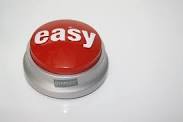
button. You'll miss much of the feeling of accomplishment if you avoid learning how the gadgets you install actually work. A cruise through the installation manual should help you form more specific questions and make it less time consuming for others to try to help you.
Jack
|

|

|
 10-04-2020, 03:54 PM
10-04-2020, 03:54 PM
|
#17
|
|
Mini-Skoolie
Join Date: Sep 2018
Posts: 57
|
Quote:
Originally Posted by kazetsukai

Full stop before continuing:
Honestly, I assumed you understood how to cut/splice wiring and make any connections you deemed necessary- that is requisite knowledge for doing any electrical work in a bus. I am not saying you cannot learn here and now, I want you to be aware of what you are getting yourself into.
If during any of this work you blow the fuse upstream of the white wire by accident you will need to replace that fuse before anything related to the door works. You could even trip a breaker upstream of the fuse if there is one- this happened to some local folks I know and everything suddenly stopped working until it was reset. They didn't even know the breaker existed until I found it for them.
If you do not have the following items, do not attempt to do this work:
I gave very clear instructions on the configuration of the wiring, let me know if you have specific questions there.
If it were me, I'd tap off the existing wires, allowing the switch to still work. Using something like this is passable:
https://www.homedepot.com/p/Gardner-...2210/202522123
You'd clamp these off of the existing runs with the exception of the white wire as noted in my above post. They can be tricky if your wiring is stiff or corroded.
However:
If you're truly fine with that, that's the easiest method. You probably want the above tap splices anyway to make your life easier.
To spell it out for you, you would cut all of the wires as to no longer have the spade connectors, strip them a very small amount, and then insert them into the screw terminals as I prescribed above. For the terminals that require multiple wires, you will need to splice them together or use taps like I linked above.
You will also need an extra wire screwed into a metal surface for the DC negative connection on the wireless control board.
Do not:
- Attempt this without the tools above mentioned
- Attempt to cut multiple wires at once, this will cause unwanted connections and perhaps shorts- always cut one at a time
- Allow bare exposed wires to touch metal surfaces of any kind
- Leave bare exposed wires hanging in panels/cabinets/walls- cover exposed wire with electrical tape.
You may wish to let us know whereabouts you are, someone with electrical skills nearby may be able to help you. That's up to you.
I'll try to help you how I can.
|
Once again, my suggestion would be to find the motor reversing relays and tap it in there. On every electric door bus I've seen it's a PCB card with screw terminals (where power and ground can be taken from as well). What he has is not set up as a reversing switch, so the switch is definitely not directly connected to the door motor, it would be just triggering relays. I am scratching my head on the function of the yellow wire though. It receives + in either switch position with center off. It honestly makes no sense. Most electric door switches are SPDT (NO)OFF(NO), with only three wires actually part of the switched circuit (the rest are for legends and indicators)
The other thing is that module only has two poles. He needs one NO for open and the other NO for close. He can't trigger the yellow with it.
Quote:
Code:
Yellow goes to 1:N/C and 1:N/O
Red goes to 1:N/C
Purple goes to 1:N/O
1:COM goes to 2:N/O
White goes to 2:COM
|
This will not work, as it shorts the red and purple together via the yellow connecting to both terminals. I don't see any configuration using 2x SPDTNC to trigger that wire on both positions without a third pole or using diodes. I would figure out the function of that wire first, because it should not be needed.
Scotchloks/T-taps are awful. They should never be recommended for anything. They almost always cut strands when you crimp them, and they are a corrosion point that is almost guaranteed to fail over time in a mobile installation. Either put two twisted wires into a new (usually larger) spade crimp or put a spade on the new wire and use a piggyback spade lug tap.
Not having an interior switch isn't the best idea. It means you always have to know where the keys are to open the door (you could use the emergency release, but they're sometimes fiddly to reengage).
|

|

|
 10-04-2020, 09:11 PM
10-04-2020, 09:11 PM
|
#18
|
|
Bus Crazy
Join Date: May 2017
Location: Athens, TN
Posts: 1,574
Year: 1999
Coachwork: Amtran
Chassis: International RE
Engine: International T444e
Rated Cap: 76
|
Quote:
Originally Posted by Taz420

This will not work, as it shorts the red and purple together via the yellow connecting to both terminals.
|
I checked my work, you're right. Nice catch. Would If yellow goes to either 1:COM or 2:N/O, would that resolve that issue (well, at least as far as replicating the switch).
Quote:
Originally Posted by Taz420

Scotchloks/T-taps are awful. They should never be recommended for anything. They almost always cut strands when you crimp them, and they are a corrosion point that is almost guaranteed to fail over time in a mobile installation. Either put two twisted wires into a new (usually larger) spade crimp or put a spade on the new wire and use a piggyback spade lug tap.
|
Agreed. I use them on rare occasion and they are kind of finnicky compared to spade connectors.
Quote:
Originally Posted by Taz420

I am scratching my head on the function of the yellow wire though. It receives + in either switch position with center off. It honestly makes no sense. Most electric door switches are SPDT (NO)OFF(NO), with only three wires actually part of the switched circuit (the rest are for legends and indicators)
|
You're right, it looks like it is wired like an air door at a glance but one of those wires has to be superficial or for some other purpose than opening/closing the door. For an air door red or the purple should be superficial... Solenoids each have two leads, the first solenoid controls air on/off, the second solenoid controls which end of the piston(s) the air goes to (door direction). This is why "yellow" would be connected in both positions in that case but the second solenoid doesn't need power to close the door, only to open the door. Maybe the last lead would be for a light for when the door position is OPEN... but then it doesn't make sense that the switch is momentary... STOP sign? Flashers? Hmm.
OP is going to have to do some more homework, or show images of the door wiring directly. You're right that it could be simper to wire in there.
Quote:
Originally Posted by Taz420

Not having an interior switch isn't the best idea. It means you always have to know where the keys are to open the door (you could use the emergency release, but they're sometimes fiddly to reengage).
|
I would also agree here...
One can always learn more...
|

|

|
 10-04-2020, 09:59 PM
10-04-2020, 09:59 PM
|
#19
|
|
Mini-Skoolie
Join Date: Sep 2018
Posts: 57
|
Quote:
Originally Posted by kazetsukai

I checked my work, you're right. Nice catch. Would If yellow goes to either 1:COM or 2:N/O, would that resolve that issue (well, at least as far as replicating the switch).
|
Yeah actually it would. Can't believe I missed that, it's so obvious lol!  I think I was just distracted by trying to figure out WTF its for 
Quote:
|
You're right, it looks like it is wired like an air door at a glance but one of those wires has to be superficial or for some other purpose than opening/closing the door. For an air door red or the purple should be superficial... Solenoids each have two leads, the first solenoid controls air on/off, the second solenoid controls which end of the piston(s) the air goes to (door direction). This is why "yellow" would be connected in both positions in that case but the second solenoid doesn't need power to close the door, only to open the door. Maybe the last lead would be for a light for when the door position is OPEN... but then it doesn't make sense that the switch is momentary... STOP sign? Flashers? Hmm.
|
Yeah both of those ideas crossed my mind, but whatever it is would only be powered while actually holding the switch in either direction, so it wouldn't make sense to be a light. The relay board for the electric door has a light trigger output that activates off the open/close limit switches, so it wouldn't be that. I also did think that it might trigger the warning control to go red since the door is how you go from amber to red, but then I looked up the diagram for the Weldon 7000 controller (the one Blue Bird uses) and found that it requires a sustained ground input from the door light switch to activate the reds, and they only flash as long as that input is low. As soon as the door closes and the light turns off, the reds cancel. It's not a positive pulse-on/pulse-off.
Quote:
|
OP is going to have to do some more homework, or show images of the door wiring directly. You're right that it could be simper to wire in there.
|
Now that we've figured out that he actually CAN connect the yellow to that module, it's not as big an issue. He just wouldn't have to worry about tapping the switch terminals if he puts it at the relay board.
|

|

|
 10-07-2020, 11:48 AM
10-07-2020, 11:48 AM
|
#20
|
|
Mini-Skoolie
Join Date: Sep 2017
Location: Vashon, Washington
Posts: 57
Year: 2003
Coachwork: BlueBird / Microbird
Chassis: Chevy 3500
Engine: Chevy Vortec 6.0 gas
Rated Cap: 30
|
Well, I've found my bus wiring in a compartment above the driver's door (not related to the Chevy Express fuses), and there is no door-specific PCB.
I even pulled the cover panel above the double doors to look for relays in there; none that I could see. It appears (at least to me) that I should try to tap into the existing inside switch (and leave it operable as well).
I'm trying to find and hire an electrician to come out and do it (or talk me through it), as it's proving to be quite the challenge for me and I just want it done correctly. I was set to try wiring the way suggested above, until it seemed there wasn't consensus and I am simply not knowledgeable enough to make adaptions.
I'll just keep climbing over the driver's seat till it gets resolved. 
|

|

|
 |
 Posting Rules
Posting Rules
|
You may not post new threads
You may not post replies
You may not post attachments
You may not edit your posts
HTML code is Off
|
|
|
|
 » Recent Threads
» Recent Threads |
|
|
|
|
|
|
|
|
|
|
|
|
|
|
|
|
|
|
|
|
|
|
|
|
|
|
|
|
|
|
|
|
|
|
|
|
|